Prerequisites
Before creating an asset, ensure the following:
- The work order types, workflow, fields, and at least one work order template have been configured in Tools
- The asset you want to link the work order to already exists
- You have the necessary permissions to create work orders.
Steps to Create a Work Order
- From the main navigation menu, go to Work orders section.
- Click the Create work order button in the top-right corner of the page.
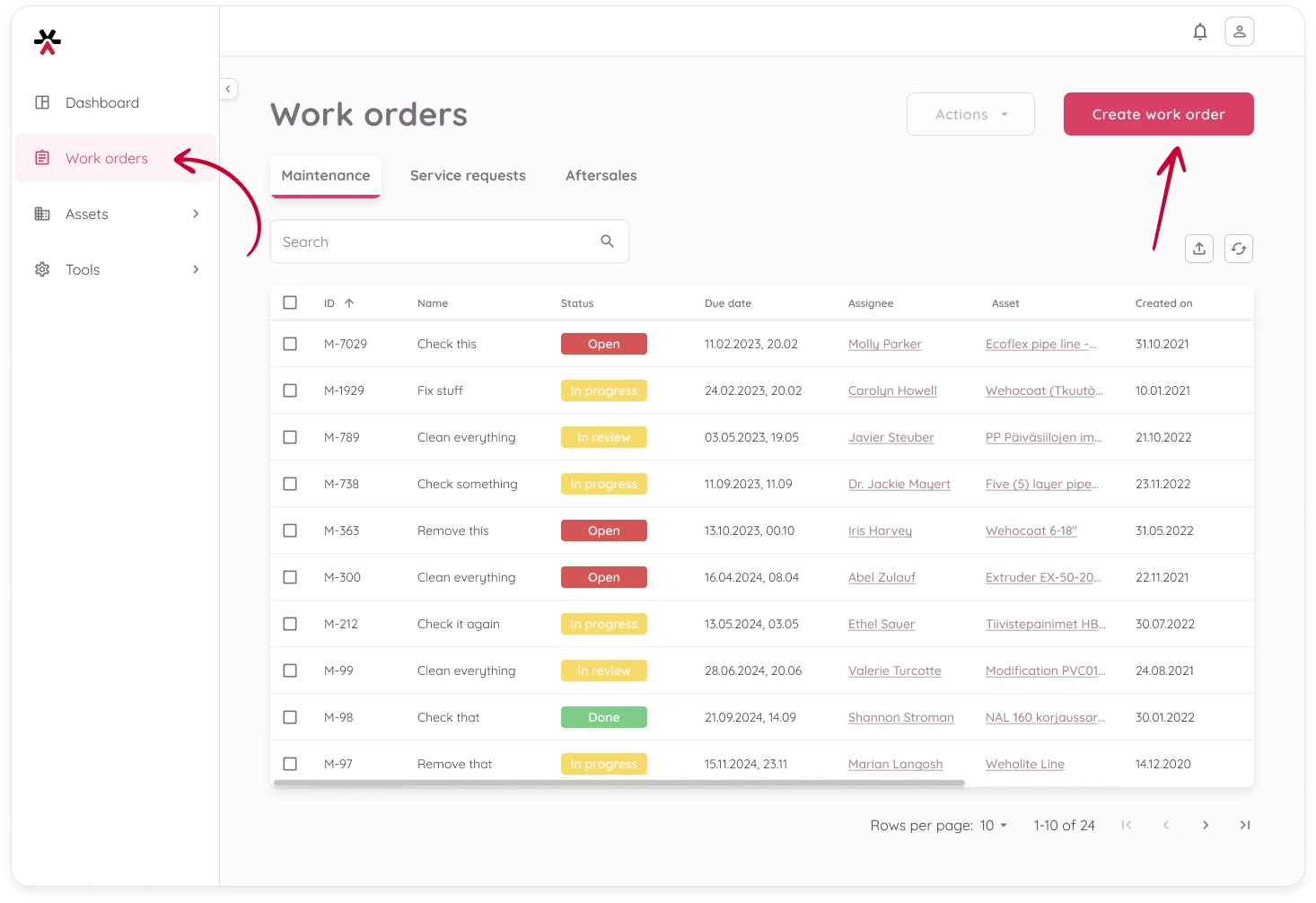
- Provide the general information
- Select the work order type
- If not automatically applied, select a work order template
- (Optional) Select the asset the work order is related to
- (Optional) Assign the task to a user
- (Optional) Set the due date and recurrence
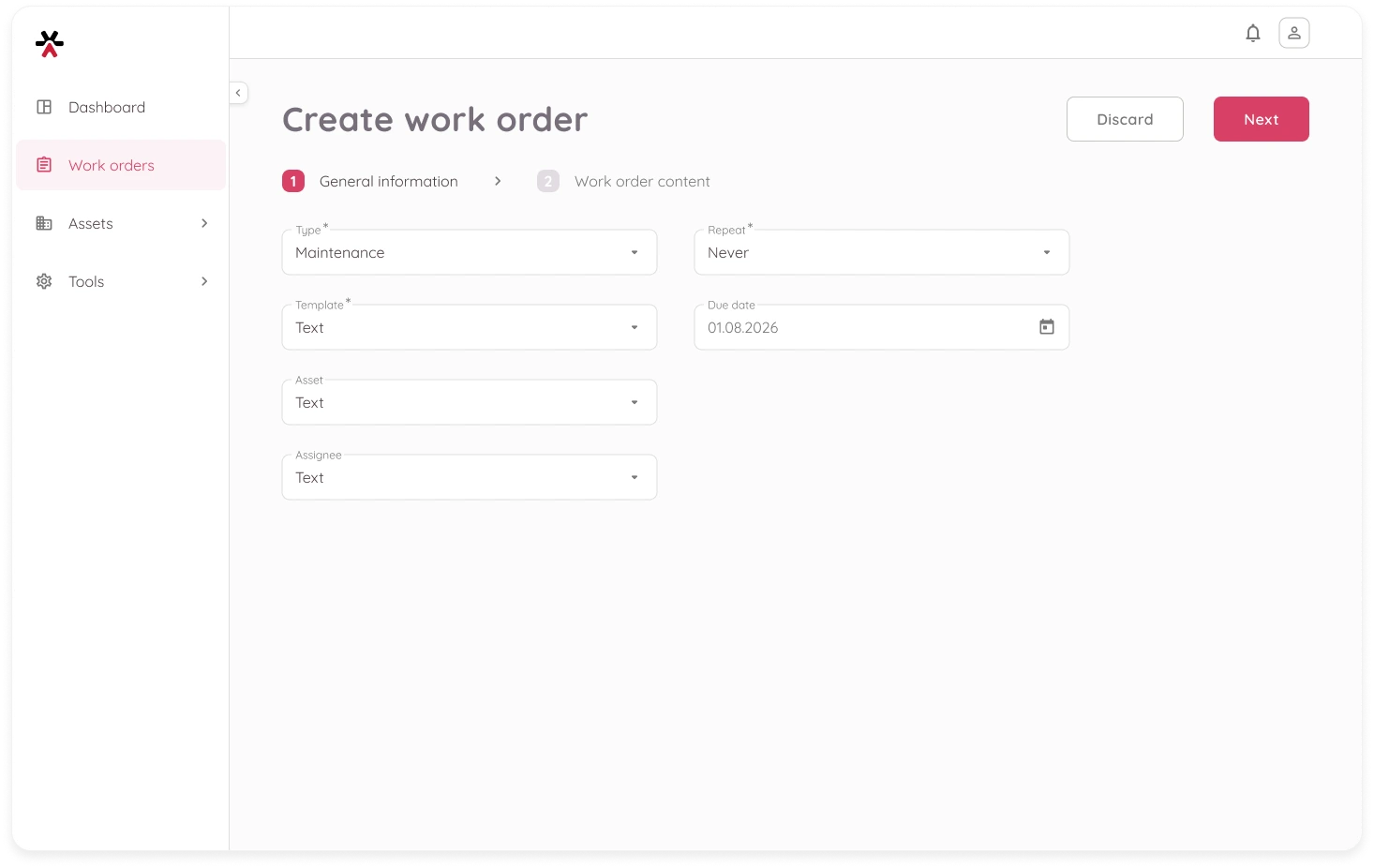
- Click Next to continue
- Fill in details on the Work order content tab:
- Complete the fields provided in the selected template
- (Optional) Add any notes relevant to the work order. You can do it later as well.
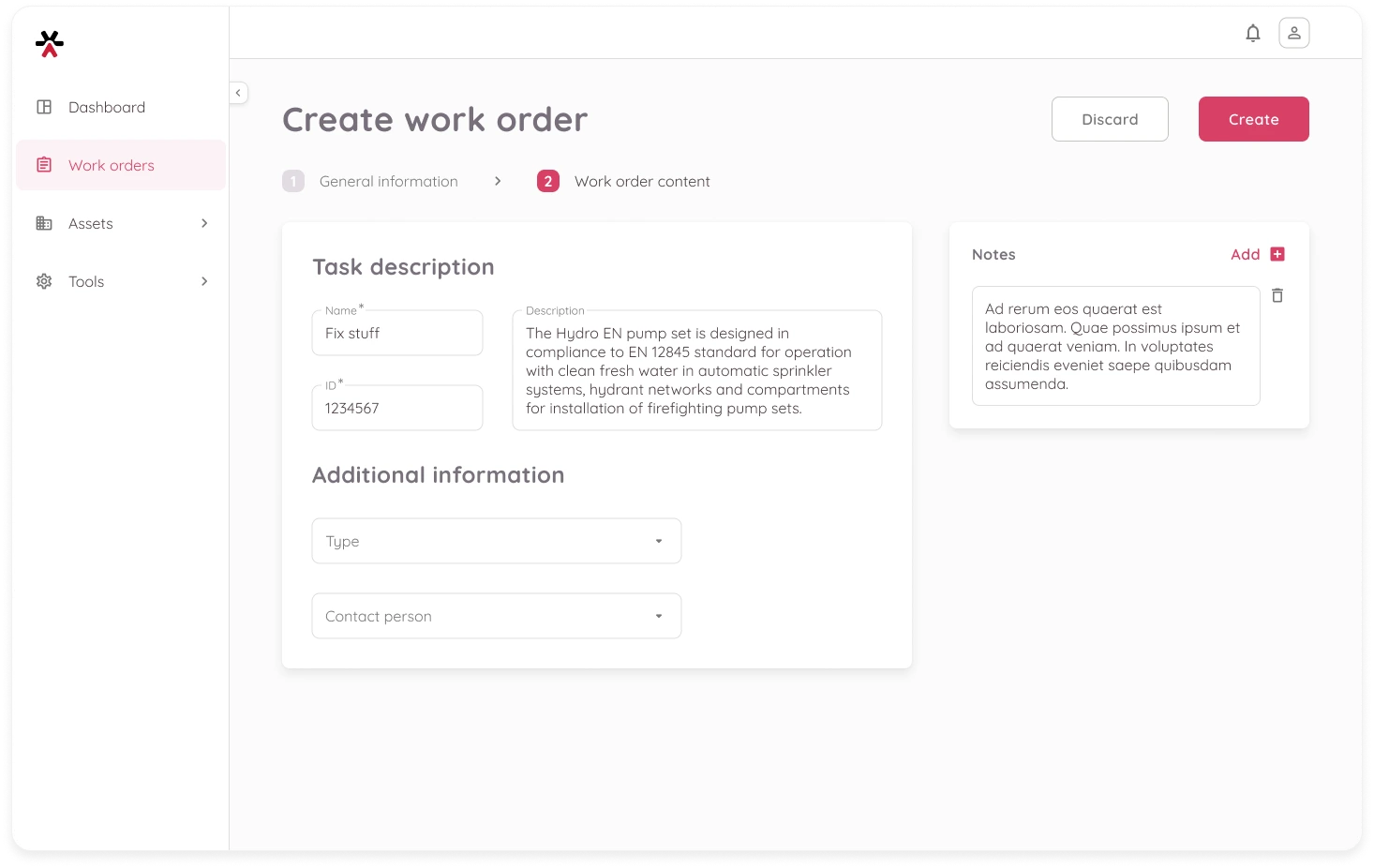
- Once all information is filled out, click Create to save the work order. You will be redirected back to the list where the new work order will now appear.
What Happens Next?
You can now:
- Add attachments and resources from the work order page
- Update the work order status