When setting up a new work order, you can choose to make it recurrent — useful for scheduling regular maintenance, inspections, or other repeating tasks. You set recurrence during Step 1 of creating a work order.
Steps to Create a Recurrent Work Order
1. Open the Recurrence Settings
On the Create Work Order page, open the Repeat dropdown and select how often the work order should repeat: Daily, Weekly, Monthly, Yearly, or Never (default). A popup will open for further configuration.
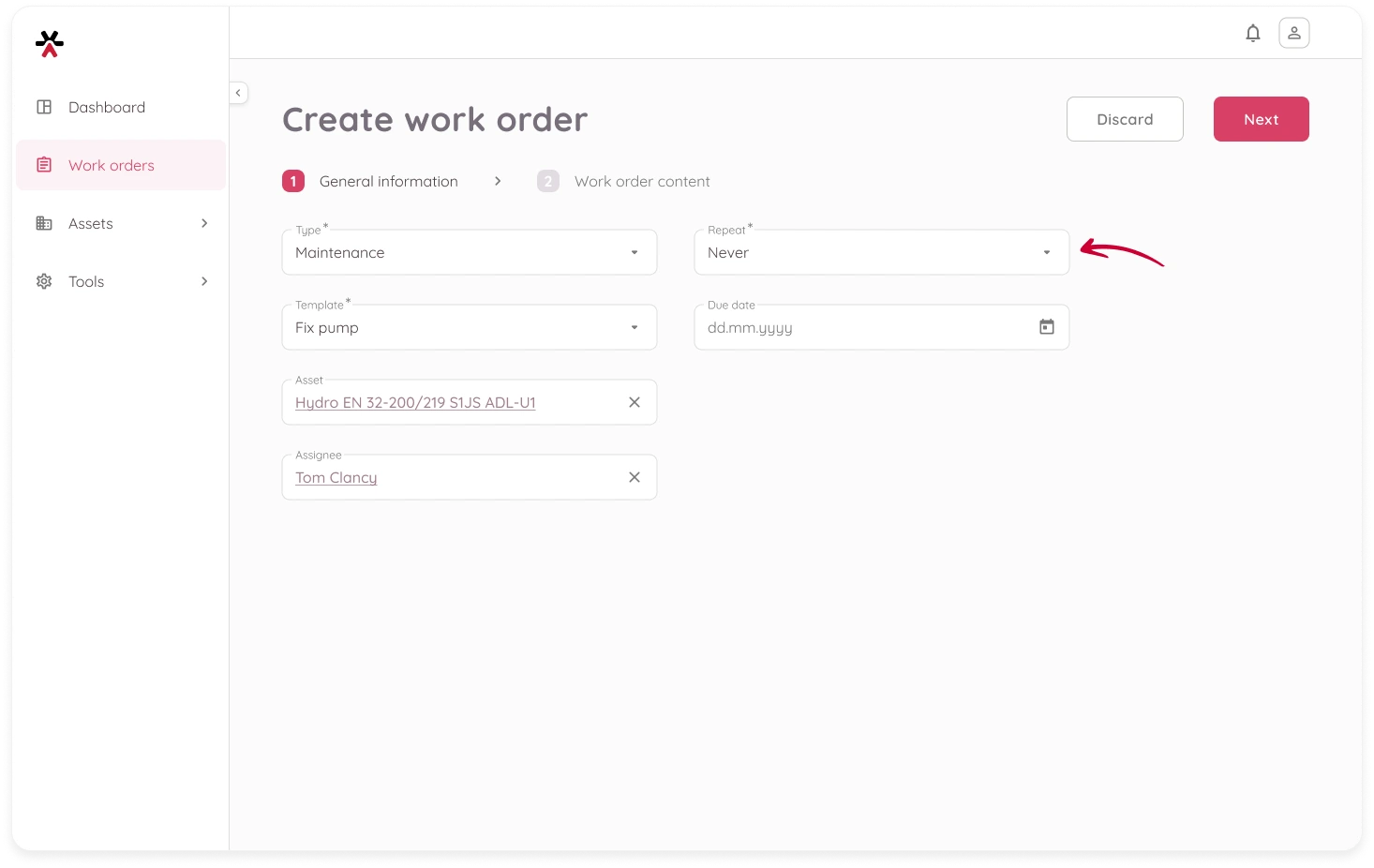
2. Configuring the Pattern
Use the controls in the popup to define how and when the work order repeats.
Daily
The work order repeats every X number of days.
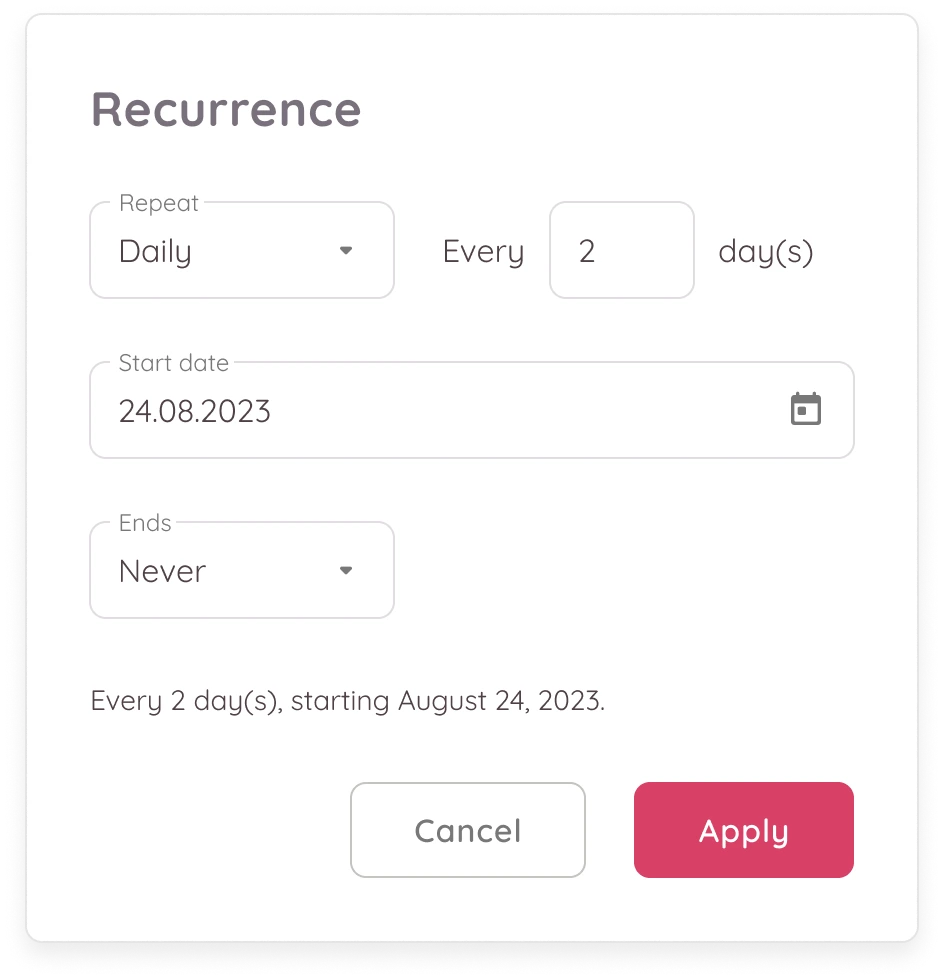
Weekly
The work order repeats on selected weekdays at a weekly interval.
- Choose an interval (e.g., every 2 weeks)
- Select one or more weekdays (e.g., Mon, Tue, Fri)
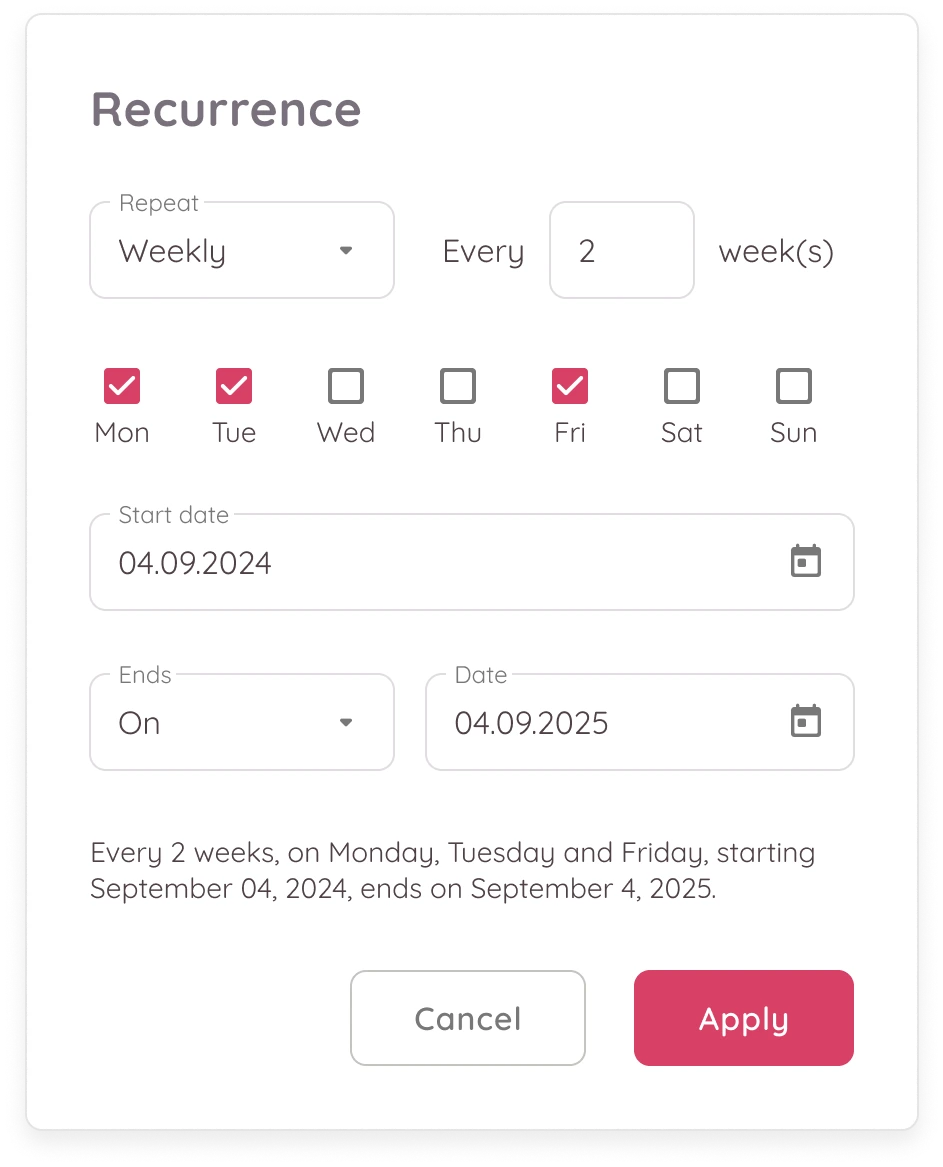
Monthly
The work order repeats monthly based on a specific day or weekday pattern.
- Choose an interval (e.g., every 6 months)
- Select a day (e.g., 4th), or
- Use a pattern like “First Wednesday” or “Last Weekend Day”
⚠️ if you select day 29-31, for months with fewer days, the occurrence will fall on the last day of the month.
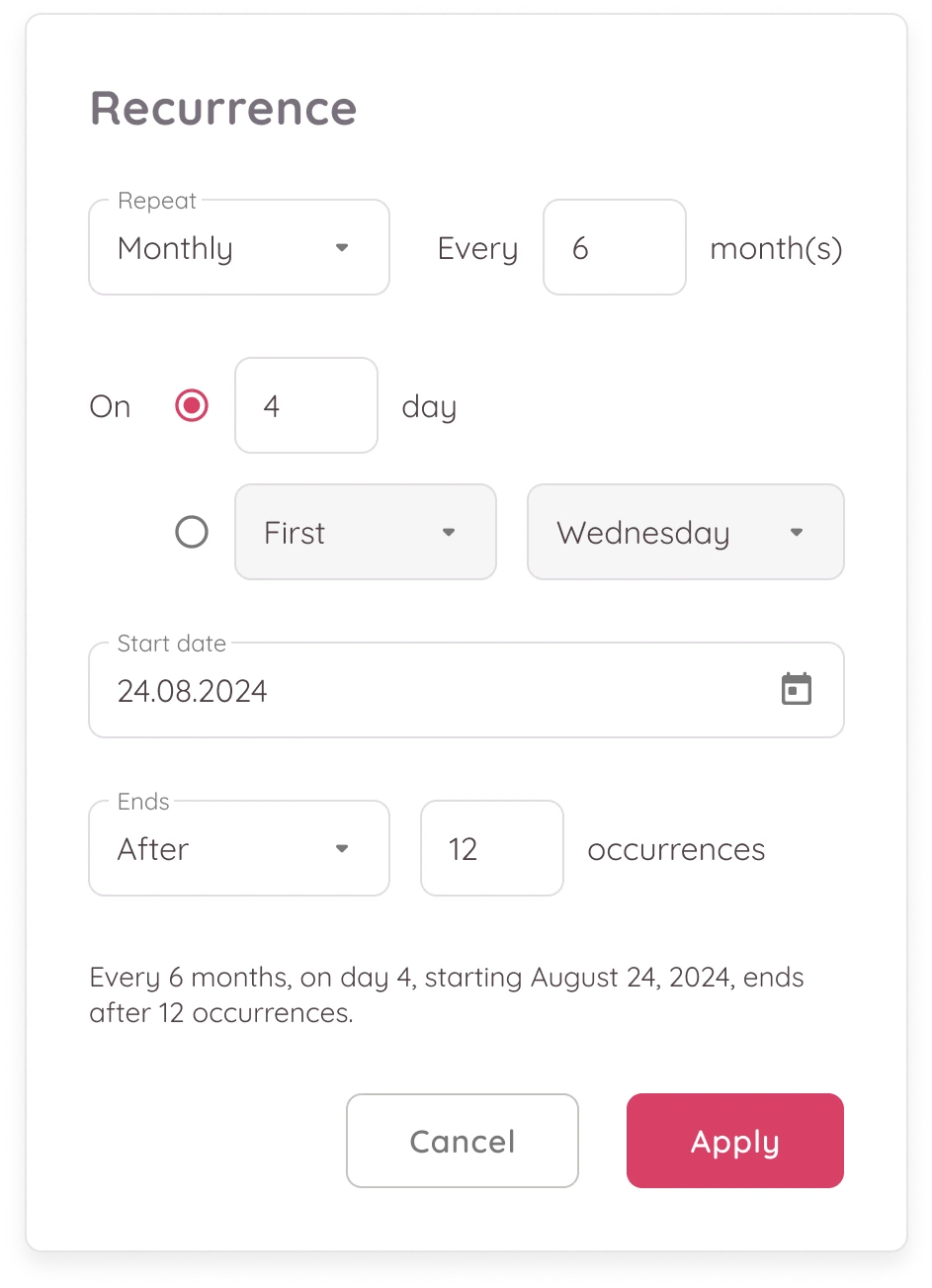
Yearly
The work order repeats yearly based on selected months and days.
- Choose an interval (e.g., every 1 year)
- Choose one or more months (e.g., May, September)
- Select a day or a weekday pattern
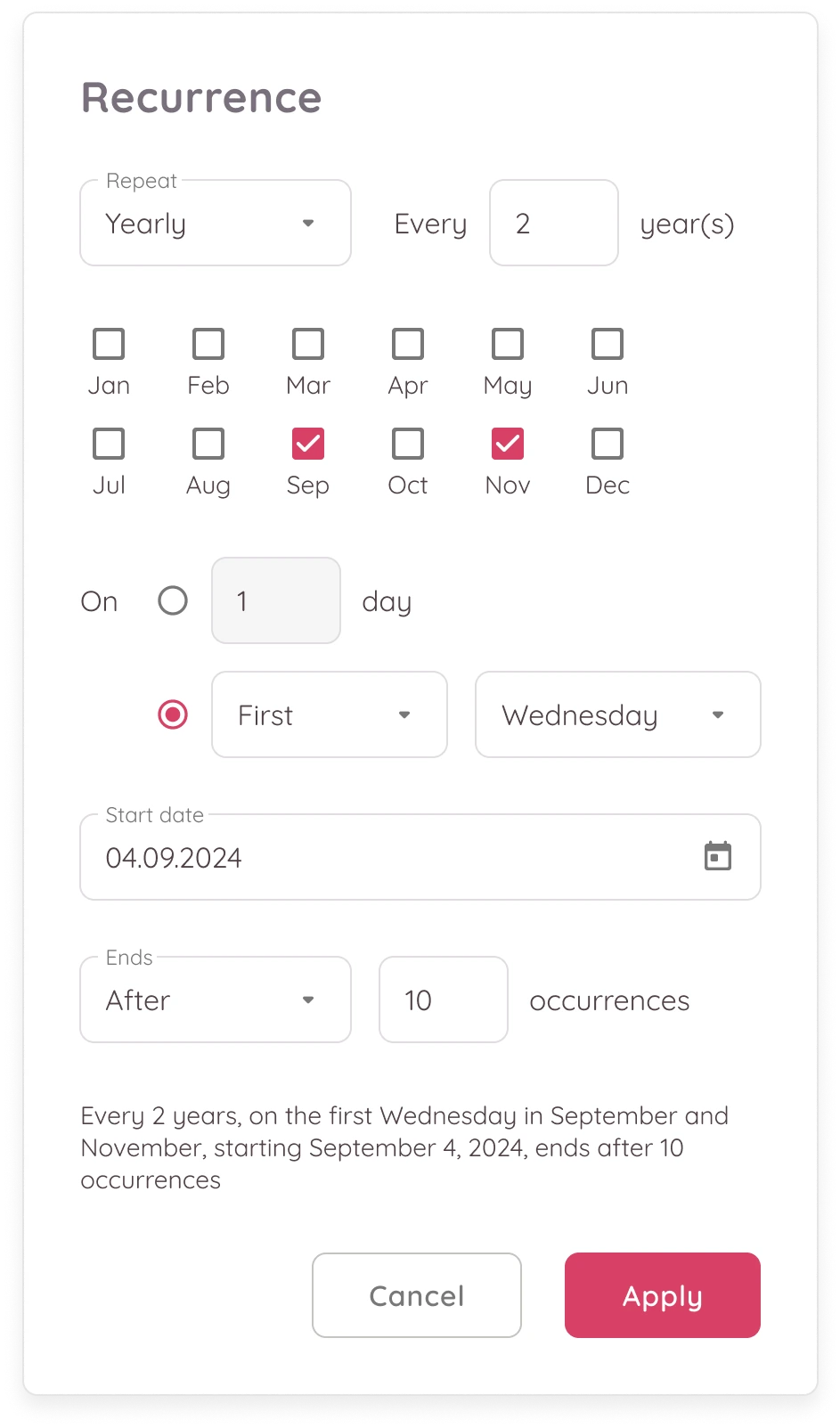
Never
The default option. Select this to remove recurrence.
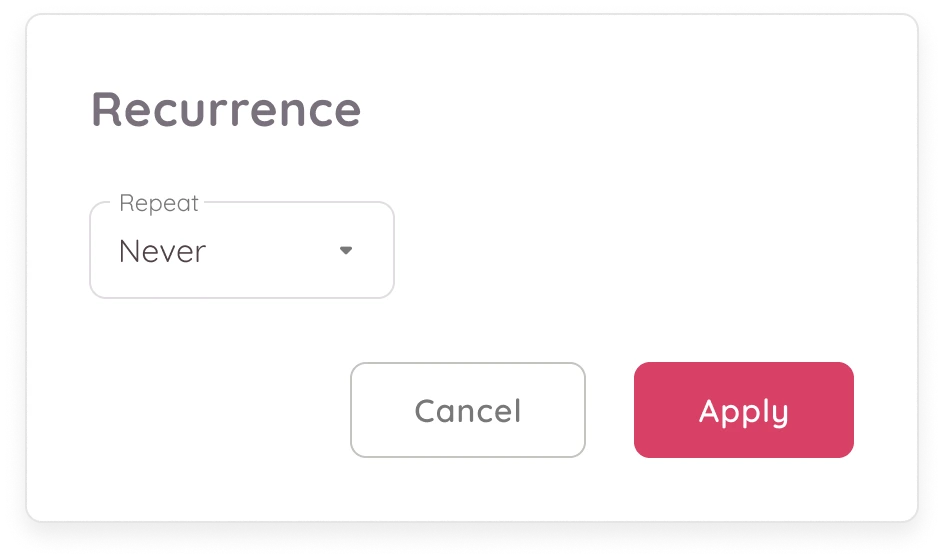
3. Start Date
Choose when the first work order in the recurring series should begin.
4. End Condition
Define when the recurrence should stop:
- Never – Continues indefinitely.
- On [date] – Ends on a specific date.
- After [X] occurrences – Ends after a fixed number of repetitions.
5. Final Steps
Once all recurrence settings are configured:
- Click Apply to confirm.
- A summary of your recurrence settings appears on the Create Work Order page.
- Continue to the next step of work order creation.
What Happens Next?
When saved, recurrence generates separate copies of the work order for each scheduled date. These are fully editable — you can update or delete any of them manually if needed.
⚠️ Bulk editing of recurring work orders is not currently supported. Changes must be made individually.